53 CSS-Techniques You Couldn’t Live Without | Smashing Magazine
http://www.smashingmagazine.com/2007/01/19/53-css-techniques-you-couldnt-live-without/
2007年1月21日 星期日
2007年1月19日 星期五
看你的電腦規格是否準備好跑Vista
Windows Vista Upgrade Advisor
http://www.microsoft.com/windowsvista/getready/upgradeadvisor/default.mspx
CNET's Vista Readiness Advisor - Can your computer run Windows Vista? - CNET.com
http://reviews.cnet.com/4520-3672_7-6671810.html
http://www.microsoft.com/windowsvista/getready/upgradeadvisor/default.mspx
CNET's Vista Readiness Advisor - Can your computer run Windows Vista? - CNET.com
http://reviews.cnet.com/4520-3672_7-6671810.html
2007年1月18日 星期四
各家廠商檢測Virus結果比較
VIRUSTOTAL - Free Online Virus and Malware Scan
http://www.virustotal.com/en/indexf.html
把樣本檔案丟上去網站,就可以比較各家的防毒廠商的結果。
http://www.virustotal.com/en/indexf.html
把樣本檔案丟上去網站,就可以比較各家的防毒廠商的結果。
共享書籤
del.icio.us
http://del.icio.us/
Digg / News
http://www.digg.com/
Clipmarks - Bite-size highlights of the web.
http://www.clipmarks.com/
HEMiDEMi - 共享書籤
http://www.hemidemi.com/
http://del.icio.us/
Digg / News
http://www.digg.com/
Clipmarks - Bite-size highlights of the web.
http://www.clipmarks.com/
HEMiDEMi - 共享書籤
http://www.hemidemi.com/
圖片產生器
RedKid.Net
http://www.redkid.net/generator/soup/sign.php
Custom Sign Generator Page, Over 5,000 Parody Image Generators (Personalized Flash Ecards & JPG Pictures) To Play With, Ajax Web 2.0 Applications
http://www.customsigngenerator.com/
ImageChef
http://www.imagechef.com/ic/product.jsp
http://www.redkid.net/generator/soup/sign.php
Custom Sign Generator Page, Over 5,000 Parody Image Generators (Personalized Flash Ecards & JPG Pictures) To Play With, Ajax Web 2.0 Applications
http://www.customsigngenerator.com/
ImageChef
http://www.imagechef.com/ic/product.jsp
2007年1月15日 星期一
換成新版的Blogger
研究了好久,終於發現換成新版的Blogger原來很簡單。
中文版的Blogger沒有顯示轉換新Blogger的功能,所以在設定檔裡將語系設成英文,英文版的Blogger控制頁中就有轉換的功能,改完之後,再設回中文語系即可。
轉換過程需要一點時間,而且中文有一點點問題,原來的自己設定的中文連結變亂碼,不過POST的文章都還是正常。
中文版的Blogger沒有顯示轉換新Blogger的功能,所以在設定檔裡將語系設成英文,英文版的Blogger控制頁中就有轉換的功能,改完之後,再設回中文語系即可。
轉換過程需要一點時間,而且中文有一點點問題,原來的自己設定的中文連結變亂碼,不過POST的文章都還是正常。
2007年1月14日 星期日
用CSS為link加上icon
Showing Hyperlink Cues with CSS (Ask the CSS Guy)
http://www.askthecssguy.com/2006/12/showing_hyperlink_cues_with_cs_1.html
Attach icons to anything with CSS
http://www.hunlock.com/blogs/Attach_icons_to_anything_with_CSS
以下是CSS語法:
a[href $=\'.pdf\'] {
padding-right: 18px;
background: transparent url(icon_pdf.gif) no-repeat center right;
}
a[href ^=\"mailto:\"] {
padding-right: 20px;
background: transparent url(icon_mail.gif) no-repeat center right;
}
a[class =\"popup\"] {
padding-right: 18px;
background: transparent url(icon_popup.gif) no-repeat center right;
}
a[class ~=\"popup\"] {
padding-right: 18px;
background: transparent url(icon_popup.gif) no-repeat center right;
}
http://www.askthecssguy.com/2006/12/showing_hyperlink_cues_with_cs_1.html
Attach icons to anything with CSS
http://www.hunlock.com/blogs/Attach_icons_to_anything_with_CSS
以下是CSS語法:
a[href $=\'.pdf\'] {
padding-right: 18px;
background: transparent url(icon_pdf.gif) no-repeat center right;
}
a[href ^=\"mailto:\"] {
padding-right: 20px;
background: transparent url(icon_mail.gif) no-repeat center right;
}
a[class =\"popup\"] {
padding-right: 18px;
background: transparent url(icon_popup.gif) no-repeat center right;
}
a[class ~=\"popup\"] {
padding-right: 18px;
background: transparent url(icon_popup.gif) no-repeat center right;
}
HTML Tag
HTML and CSS Tutorials, References, and Articles | HTML Dog
http://www.htmldog.com/
無聊人的無聊小站 - 完全W3C手冊(HTMLDOG中文版)
http://www.chweng.idv.tw/w3cguide/
HTML Tag分類表
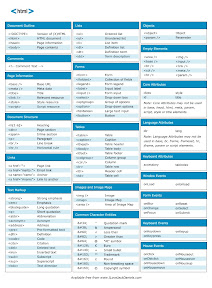
http://www.htmldog.com/
無聊人的無聊小站 - 完全W3C手冊(HTMLDOG中文版)
http://www.chweng.idv.tw/w3cguide/
HTML Tag分類表
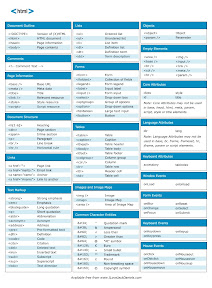
Why windows takes so long to start up
IntelliAdmin.com: Why windows takes so long to start up.
http://www.intelliadmin.com/blog/2006/09/why-windows-takes-so-long-to-start-up.html
人總是希望電腦越快越好,尤其是自己用的,上面詳述記載著一些方法。
此機碼有4個可能的值,如下:
0 - Disabled : The prefetch system is turned off.
1 - Application : The prefetch only caches applications.
2 - Boot : The prefetch only caches boot system files.
3 - All : The prefetch caches boot, and application files.
http://www.intelliadmin.com/blog/2006/09/why-windows-takes-so-long-to-start-up.html
人總是希望電腦越快越好,尤其是自己用的,上面詳述記載著一些方法。
- The prefetch cache
- Hard drive fragmentation
- Disconnected network drives
- Spyware & Adware
- Disable File and Printer Sharing if you do not use
此機碼有4個可能的值,如下:
0 - Disabled : The prefetch system is turned off.
1 - Application : The prefetch only caches applications.
2 - Boot : The prefetch only caches boot system files.
3 - All : The prefetch caches boot, and application files.
Turn Google into Napster 2000
Tech Tonic » Turn Google into Napster 2000
http://tech-tonic.net/technology-trends/turn-google-into-napster.html
文章裡說明了如何利用Google搜尋特殊的檔案,比如說
搜尋mp3, wma
-inurl:(htm|html|php) intitle:”index of” +”last modified” +”parent directory” +description +size +(wma|mp3) “檔名”
搜尋doc, pdf
-inurl:(htm|html|php) intitle:”index of” +”last modified” +”parent directory” +description +size +(pdf|doc) “檔名″
搜尋mpg, wmv
-inurl:(htm|html|php) intitle:”index of” +”last modified” +”parent directory” +description +size +(mpg|wmv) “檔名”
http://tech-tonic.net/technology-trends/turn-google-into-napster.html
文章裡說明了如何利用Google搜尋特殊的檔案,比如說
搜尋mp3, wma
-inurl:(htm|html|php) intitle:”index of” +”last modified” +”parent directory” +description +size +(wma|mp3) “檔名”
搜尋doc, pdf
-inurl:(htm|html|php) intitle:”index of” +”last modified” +”parent directory” +description +size +(pdf|doc) “檔名″
搜尋mpg, wmv
-inurl:(htm|html|php) intitle:”index of” +”last modified” +”parent directory” +description +size +(mpg|wmv) “檔名”
2007年1月4日 星期四
2007年1月1日 星期一
Wii
最近在朋友那邊,接觸到Nintendo的Wii,著實令人深深著迷。已經很久對電視遊樂器提不起興趣的我,但在接觸Wii後,讓我再度重新燃起對TV Game的慾望。
不管Wii的體積有多小(3個DVD盒),用了什麼樣先進的技術(Virtual Console),我不用記太多的指令,什麼操作祕技(上上下下ABAB的),只知道在遊戲中,簡單的揮舞著手中的操作搖捍,可以是球捧,可以是桌球拍,可以網球拍,也可以是高爾夫球桿,更可以是釣魚杆,利劍,長槍,繩索,指揮棒等...,都是相當直覺的操作。
而且讓人投入遊戲的程度,從Nintendo公司回收搖桿的動作,補強搖桿的設計可以看的出來。簡易的操作讓人更容易投入遊戲之中,我自己則是手酸了二天還沒退,比我實際打球還酸!
Wii宣傳短片
http://www.youtube.com/watch?v=ARQKcWJHRp0
Wii體感操作
http://www.youtube.com/watch?v=FaUvbncE3Gk
Wii - Wikipedia
http://zh.wikipedia.org/wiki/Wii
不管Wii的體積有多小(3個DVD盒),用了什麼樣先進的技術(Virtual Console),我不用記太多的指令,什麼操作祕技(上上下下ABAB的),只知道在遊戲中,簡單的揮舞著手中的操作搖捍,可以是球捧,可以是桌球拍,可以網球拍,也可以是高爾夫球桿,更可以是釣魚杆,利劍,長槍,繩索,指揮棒等...,都是相當直覺的操作。
而且讓人投入遊戲的程度,從Nintendo公司回收搖桿的動作,補強搖桿的設計可以看的出來。簡易的操作讓人更容易投入遊戲之中,我自己則是手酸了二天還沒退,比我實際打球還酸!
Wii宣傳短片
http://www.youtube.com/watch?v=ARQKcWJHRp0
Wii體感操作
http://www.youtube.com/watch?v=FaUvbncE3Gk
Wii - Wikipedia
http://zh.wikipedia.org/wiki/Wii
訂閱:
文章 (Atom)